5 Best Practice Etiquette Tips for Video Calls
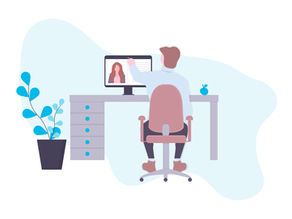
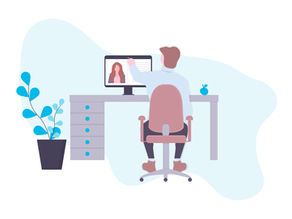
Day-to-day business has changed dramatically due to the Covid -19 Pandemic. It has altered how leaders and managers communicate with their employees and customers. Many are resorting to online video conferencing calls to keep in touch and carry on with their business operations and to ensure their employees remain engaged . As with most everything else, there are basic rules to follow to ensure this is done well.
Here are 5 key strategies that will go a long way to ensure work-related video meetings meet the standards of online best practices.n
#1 Lead by Example – Set a Standard of Excellence
When you are hosting an online video meeting, it is your responsibility to model the expected behaviors conducive to a professional & inclusive business atmosphere. Everything, no matter how small it seems, matters!
· Dress as you would normally do to attend an in-house meeting.
· Ensure you send out the requisite login details well in advance to avoid disruptions.
· If planning to use a virtual background, ensure it is business appropriate.
· Be conscious of your on-camera actions that are visible to all participants.
· If this is your first time hosting, it is vital to practice in advance.
· Become familiar with the technology –i.e., know where the mute button is, how to share a screen, how to record the meeting, etc.
· To avoid participants talking over one another, indicate how you want them to share their input, by raising an actual hand or raising a ‘virtual hand’ they have access to.
#2 Have an Agenda – A Key Ingredient to Success
Take the time to set an agenda. It is vital to frame and guide a productive meeting. There is nothing worse than a meeting with no set plan.
· Send out an agenda in advance of the meeting.
· The agenda needn’t be too detailed but should outline the topics to be covered.
· An agenda gives attendees a heads up of what to expect so they can prepare properly.
· If your expectation is that attendees add-value with input, tell them in advance so they can prepare their talking points. This will also help foster employee engagement.
· Have a copy of the agenda open to enable you to use the share screen function.
#3 Set Clear Expectations – Everyone on the Same Page
Just as with regular in-house meetings, it is imperative to have clear ground rules for video conferencing meetings. Employees should be told in advance what the expectations are to prevent unnecessary confusion or ill will.
· Employees should know that the expectation is for them to call into the meeting a few minutes early. As with in-person meetings, arriving late is unprofessional & disruptive.
· It is important for all meeting attendees to keep their video on as much as possible. Being seen is an important element of conference call etiquette.
· When hosting, it is your responsibility to notice when attention is wandering.
· Apply a few tricks to ensure all participants are engaged in the process.

#4 Location, Location, Location – Choose an Appropriate Setting
A vital element of video etiquette is choosing a suitable location to participate in an online business meeting. Prior to the meeting, select a setting that will ensure no unnecessary disruptions. Microphones can pick up many sounds, not just voices. Unfortunately, even small sounds like chewing, sipping coffee or sidebar conversations get picked up. Be conscious of any existing background noises. Organize to have pets or small children in another area while on an online business meeting.
· A prevalent distraction on video calls comes from unmuted participants.
· Instruct attendees that the meeting’s protocol is to mute microphones and to only unmute when it is their turn to speak.
· Make sure there is sufficient lighting. People tend to look better on a computer camera where there is an abundance of natural light.
· An important element of video etiquette is not to disrupt the person who is speaking. Make sure to turn off all notification sounds on your devices and avoid the urge to text.
# 5 Prepare to Impress – Impressions Count!
It is very poor online video etiquette to be unprepared. Do everything you can in advance of the meeting to be ready. There is no excuse for being unprofessional. Just because the business meeting is on a platform is no excuse for not being at your best.
· Have any notes or material you may need next to you for easy access.
· Bookmark anything you may need to reference.
· Make sure anything that can be seen behind your image is neat and professional.
· Clear your desk of unnecessary files and distractions.
· When posting a comment to all attendees, avoid sarcasm as there is a danger you may offend, if your humor is misunderstood.n
Whether you are using Zoom, Skype, Google Meet or another platform participating in virtual meetings has quickly become standard practice for many professionals. As with regular meetings and other workplace interactions, following proper protocols and etiquette will be key for teams to collaborate and communicate successfully.
To learn more about the services Flex Surveys offers and how they can help your team, contact us at 877.327.5085 or visit our Contact Page to set up a demo.
Create your own survey for almost anything.
The most comprehensive solution for all your insight needs
